 There is not a day that goes by where I/m getting emails about Facebook on whether or not this link is legit or not.
There is not a day that goes by where I/m getting emails about Facebook on whether or not this link is legit or not.
Most recently many of my photographic friends are bitching about how to protect their photos from being shared etc.
However, that’s a new subject matter and on to protecting oneself on Facebook.
Since Facebook launched in Feb 2004, it has been the pride of Social Media. It has been the gateway of connecting with long time, lost and new friends. As for businesses it has been a valuable marketing tool to promote ones product and/or service.
Unfortunately, there is a dark side of Facebook, spammers and scammers (S & S) are also part of the social network’s population — they figure a certain percentage of users will fall for their malicious means. The most attractive are disasters scams since they feed on people’s emotions. Recently, a women was arrested for collecting funeral money on Facebook for the Sandy Hook Shootings.
Facebook now has a billion users, with more than half of those people signing on every month. According to a May 2011 Consumer Reports survey, there are 7.5 million children under 13 with accounts and 5 million under 10, violating the site's terms of service. So how does Facebook guard against under aged users? They can't, with said, that tells you a lot about protecting your privacy.
To many people forget, Facebook is a business, their job is to make money for their shareholders. Since it is a membership YOU are forced to abide by their rules, so they can claim (read the fine print) that they own the rights to content and photos uploaded on your page. Obviously, this has caused outrage on privacy issues (like personal photos and content on family) but "It is, what it is." For example, that very cool photo feed application, Instagram is owned by Facebook, so to use their application, one must abide by the terms and conditions and it gives them the rights to your photos.
Question: Why does Facebook and others want to claim rights to your content?
Answer: Elementary my dear Watson, This helps protect them from a landslide of copyright violations.
If you don't want this, then don't use the application or Facebook. Its that simple!!
So if you took that personal picture of you and your boyfriend, Why would you use Instagram, knowing you have no rights on its usage? Not smart. And why would you be subject to massive amounts of spam emails? Again, you have paved the way for their marketing ploy.
So how does one help protect themselves AND your friends from S & S?
Basic common sense my dear Facebook Friends… and it narrows down to THREE basic functions on Facebook.
- Your Privacy Setting
- Your Like Button
- NOTICES and Free Stuff Always Comes with a Price.

See Who Viewed Your Profile - a scam to get your friends emails.
Go to your Privacy Settings and Tools (the little lock icon on the top right of your Facebook page) and depending on who you want to read your information, set it accordingly. If you do not care of who sees you then set them to Public. If you are more personal, you set them to Private. Read each function and set them to your personal desire. Make sure you set the messages of who you want to contact you. This is Important. Also remember, you can ban certain people from contacting you.
LIKE BUTTON:
This button has gotten more people in trouble than anything else. Remember, Facebook is a business and companies will pay big bucks on advertising for YOU to hit their like button. Say you like Coke, once you click on Coke's like button, your like will populate all your friends pages, that you, "Like Coke."
Many of you saw AND BITCHED about this during the Holidays. In other words, this now becomes a sublimely suggestion to buy Coke. So if you see these ads (John Doe Likes Coke) on your News Feed, you know that one of your friends (John Doe) clicked the Like Button. How here is the cool part, you can HIDE that post (or any other post for that matter) on your News Feed and Timeline by moving your mouse over the top right of the post and a drop down will allow you to Hide the Post. This may piss off Coke, but it will not piss off your Friends.
There is nothing wrong hitting the like button only on personal posts from friends. But unless you are familiar with that "friend of friend," NEVER hit the like button … likewise to business pages. Otherwise, you might have just set yourself up for a breach of privacy.
The same holds true for Sharing. DO NOT share anything that looks like it is promotional (free gift card, or Click here and follow the steps). You will again piss off your friends.
Be careful of what you join. Lets say, you are single and you sign up on Zoosh or Match.com. Your single friends will get an ad (post on your News Feed) on their Facebook page that you have joined Zoosh or any other group/application. Not good if you are trying to keep your personal life private.
It is generally safe to click links from trusted pages of personal company pages and groups you belong to. In reality, this is good, because it is good to spread the word on some groups or pages you feel confident about and want to help them out and/or promote their pages. This is what Facebook is all about…
NOTICES and FREE STUFF COMES WITH A PRICE!
We have all seen it, Hello, my FB friends: I want to stay PRIVATELY connected with you. I post shots of my family that I don’t want strangers to have access to and blab blab blab …. THIS IS A HOAX WHOSE sole purpose was to get into your Facebook and disrupt it.

Costco, Walgreens, Sears, the list is endless of Scammers and Spammers claiming you get something for free.
My advice, NEVER sign up for anything that gives them the right to index your connections. Like anything else, this Application allows them to Scan all your connections, and give them the right to post on your page and on your friends page.
No one gives away an iPad to every person who fills out a survey and/or the likely the specially chosen winner of the Nokia Cell Phone, Free Gift Card or the winner of a lottery – fact the fact – there isn't one. The best practice is to avoid clicking on any links on Facebook at all.
All in all, Facebook does a good job in trying their best to combat S & Ss. But like any business the bad guys are one step ahead.
List of top Facebook S & Ss compiled by Socialbakers:
1. Find Out Who Has Been Looking at your Profile: this scam claims that it will show you who has been viewing your profile and who has blocked you from theirs, but none of these apps work because Facebook doesn’t provide such information to developers.
2. Free Items and Gift Cards: don’t expect to get anything for free just by completing a survey.

Click Jacking - to direct an unwanted user to another website
4. Free iPads & iPhones: messages stating that you can win a free iPad or iPhone are usually just a thought-out marketing trick.
5. Free Facebook Credits: basically you shouldn’t trust anything that offers something for free. When it sounds too good to be true, you can be pretty sure it’s a scam, just like free credits for Facebook games like Farmville, Cityville etc.
6. Breaking News: scammers know that most users will click on a link promising exclusive coverage, so stay alert and if you are not sure, check with online media websites for the story first.
7. Help, I Need Your Help And Money: if you get a message from a friend saying he has been robbed somewhere abroad and he is left with no phone, passport or money and then asks you for help beware – his Facebook account has probably been hijacked by scammers. You can verify this also by asking your mutual friends if they received an identical message.
8.Shocking Headlines and Fake Celebrity Stories: scammers also often use sensational news or false stories with a headline including words like “shocking” because Facebook users tend to share them without verifying the news.
9. False Privacy Settings: scammers mainly want to get your login details, so make sure to verify messages claiming to be from Facebook security. Even the examples above show that they can look very credible and trustworthy.
Read more at Digital Journal


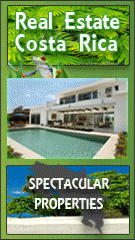
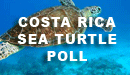

Nice job buddy
Kip, Thanks for taking the time to do this blog… margaret